Guest Help
For best results, this page should be viewed on a computer. If you are new to entering events in Vallarta Calendar, we recommend having this page open in one tab and the Add Event page open in a another tab.
The following table includes views from the Add Event page. The left column is an element on the page. The right column provides more information about the element.
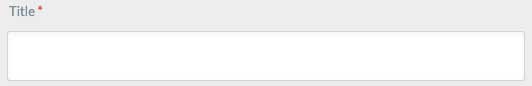 | Title Add a title for your event of up to eight words. Do not include ALL CAPS or your business name. Keep it short and sweet. |
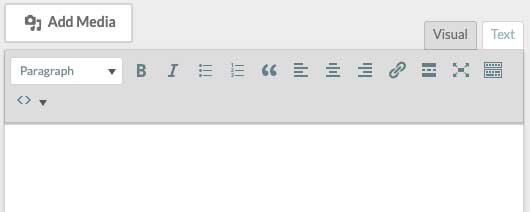 | Event Description This section is optional if you have an event page on your website, Facebook, or ticketing website. Viewers will be sent directly to the link you provide and will not see the information you have entered here. If you do not have a detailed page about your event, this section is required. |
 | User Data Enter your Email and Name. This is required. If we have any questions, we will send an email to the address provided. This information is not published with the event. |
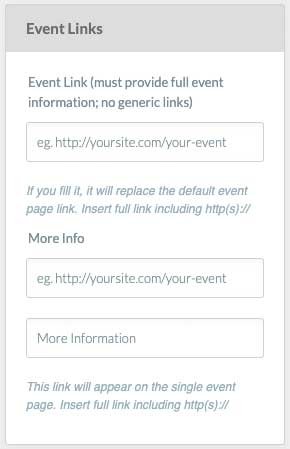 | Event Links The Event Link is where the viewer can find complete information about your event (your website, Facebook, Eventbrite, etc.). Your link must include a full description, date/time, location and cost (if applicable). If your link does not include this information, leave this box blank and include the complete details of your event in the previous section, Event Description. By providing an Event Link, the viewer will be sent directly to your event page outside of Vallarta Calendar. The More Info link is shown on your Vallarta Calendar event page if you do not provide an Event Link. If you would like the reader be directed to a page on Vallarta Calendar with a link to your event, leave the Event Link blank and enter a More Info link. |
 | Date and Time Include a start date/time and end date/time for your event here. Be sure to choose AM/PM, too. All-day Event should only be checked if your event is at least an eight-hour event. If not, include a start and end time. For maximum exposure, we recommend that you do not check the Hide Event Time box. Include any clarification that may be necessary for the times in the Notes on the time box. |
 | Repeating Check the Event Repeating box if your event occurs more than once. You will find a variety of options here including Weekly, Monthly and Custom Days. Repeating interval refers to how often the event repeats. For example, if you select Weekly and 2 for Repeat interval, the event will be scheduled every two weeks. End Repeat indicates when the last date of the event recurs. To avoid a delay in publishing your event, choosing a specific end date in the On box. |
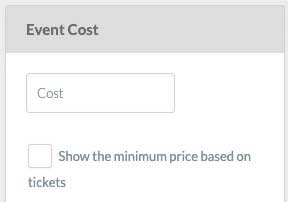 | Event Cost List your event cost in Mexican pesos. If different ticket prices are available, include the minimum ticket price. Do not mark the Show the minimum price based on tickets, as this feature is currently unavailable from Vallarta Calendar. |
 | Featured Image Attach an image to include with your event. This image will be included on your event page. It will also be resized and used as thumbnail in the monthly/weekly and tile view on the calendar. |
 | Event Data Include up to 25 words about your event in the More Info box. This will be shown when the viewer hovers or clicks the more info icon (…) next to your event name. |
 | Categories Your event may be listed in up to three categories. All categories chosen must be appropriate for your event. If inappropriate categories are selected, your event may be removed from the calendar. |
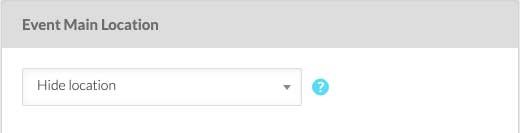 | Event Main Location Select the location for your event. If your event location is not found, select “Puerto Vallarta” and include more information in the Note to Reviewer section. |
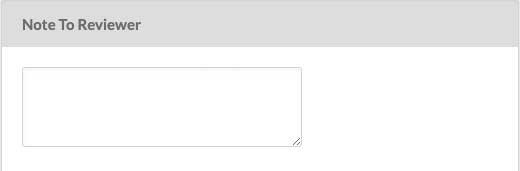 | Note to Reviewer If there is additional information or clarification needed for your event, include it here. This information is not displayed to the viewer. |
| Submit Event Click this button to submit your event for review. All events are manually reviewed | |
